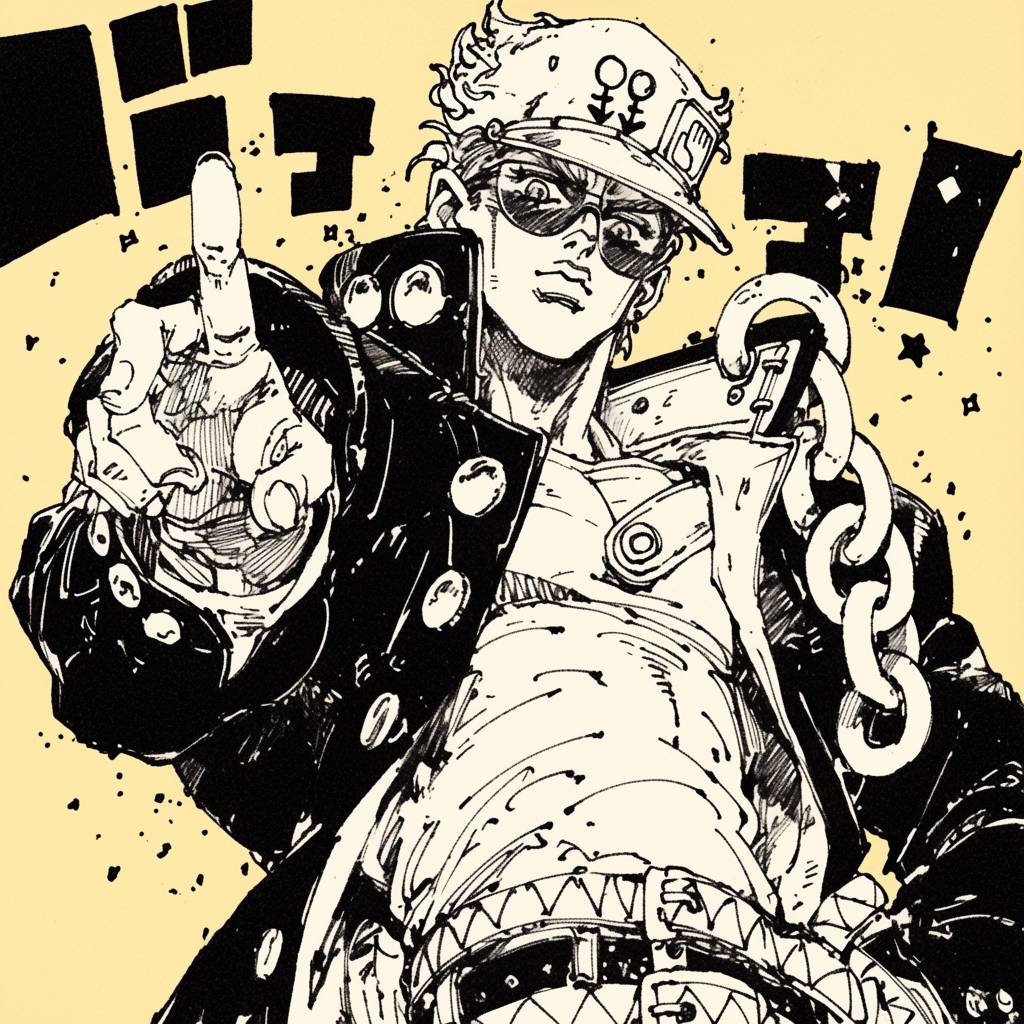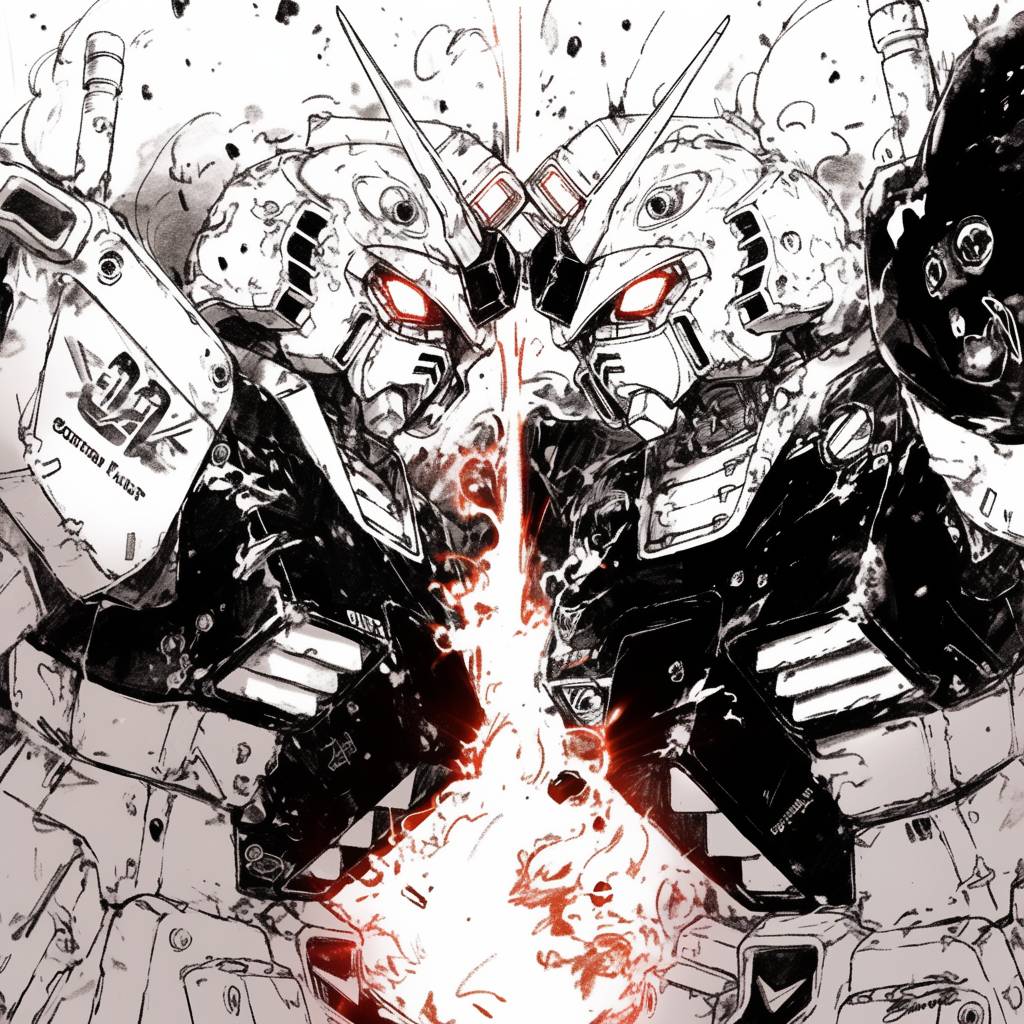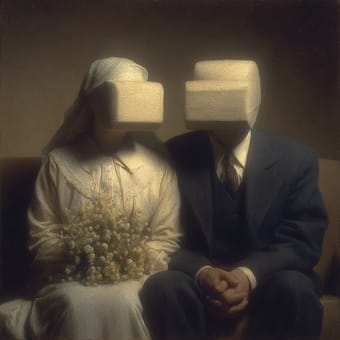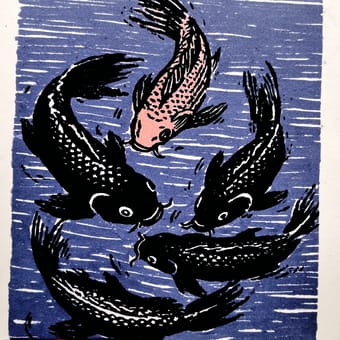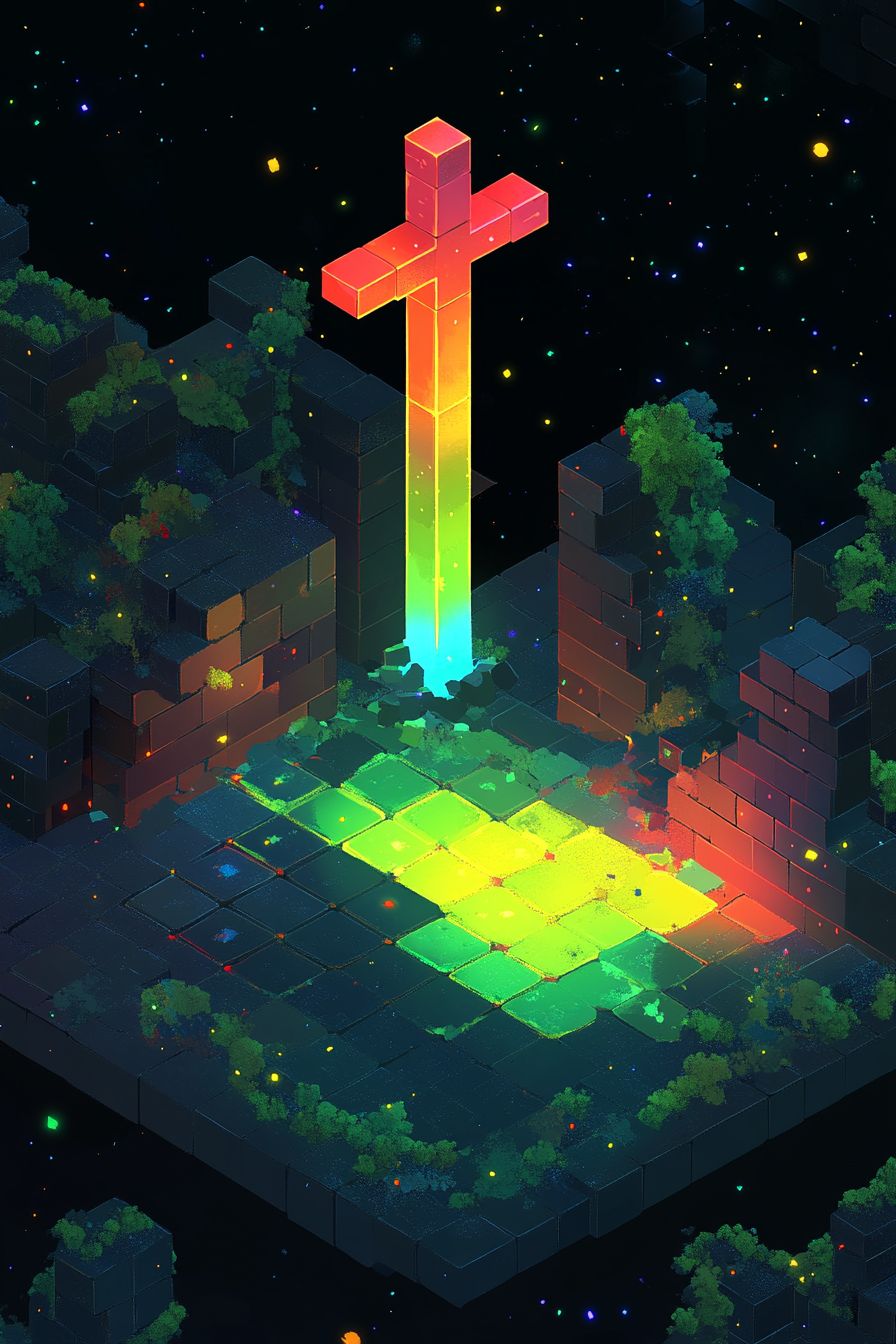Art Style Type
This SREF style blends elements of Japanese manga (especially cyberpunk manga) with industrial punk illustration. It features clear cyberpunk aesthetics and black-and-white ink art qualities that are highly popular in Japanese comics and sci-fi illustrations. The high-contrast black-and-white treatment with selective vibrant color accents (like red and green) creates a distinctive visual impact, characteristic of neo-dark futurism style.
Style Characteristics
The main style characteristics of these images are expressive black-and-white linework with bold, powerful strokes that flow with dynamic energy. Dense black areas contrast dramatically with white space, creating theatrical atmosphere. The selective use of color (such as red and green) stands out dramatically against the monochromatic base. Additionally, the images are filled with intricate mechanical details, smoke effects, and explosive elements that enhance their futuristic tech feel and industrial aesthetics. This style is impressive because it successfully marries raw, hand-drawn qualities with futuristic technological themes.
Style-Enhancing Prompt Keywords
- Cyberpunk Manga: Using this term enhances the work's futuristic and technological feel while maintaining the artistic qualities of hand-drawn comics
- Ink Explosion: Adding this element can enhance the dynamic quality and explosive power of the linework, creating greater visual impact
- Selective Coloring: Strategically adding small amounts of vibrant color to a predominantly black-and-white composition guides the eye and emphasizes key elements
Recommended Application Scenarios
This style is particularly suitable for sci-fi themed comic book covers, cyberpunk game character designs, mechanical design concept art, science fiction movie posters, futuristic music album covers, and any illustration project requiring strong visual impact and futuristic feel. It's also excellent for visual narratives depicting dystopian worldviews or future warrior archetypes.
 Library
Library